Tutorial how to use '' Sound Text Summarizer ''
Make sure to read through the article so you can utilize GPT in the best way possible.
Step 1: Upload Your Audio to Google Drive
- First, upload the audio file you want to transcribe to Google Drive.
- The file should be in MP3 or WAV format.
- Make sure your file under 25 MB in size. If it’s longer, you can split it using an audio splitter like :Aspose Audio Splitter
- Make sure the link is set to “Anyone with the link” and not restricted as picture below.
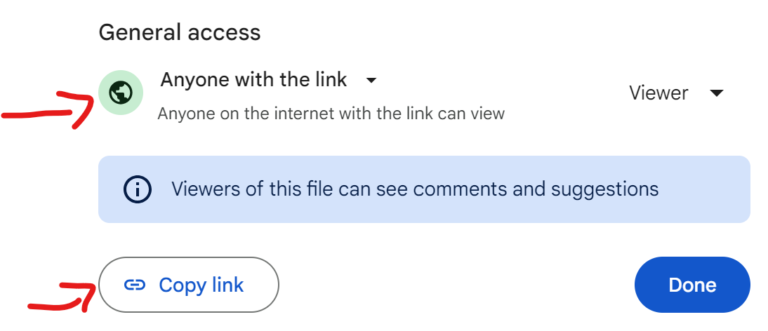
Step 2: Submit your email
- Make sure to add your email so that when the transcript is ready, it will be sent to your email.
Step 3: Processing the file
- when clicking at ”confirm” as picture below :
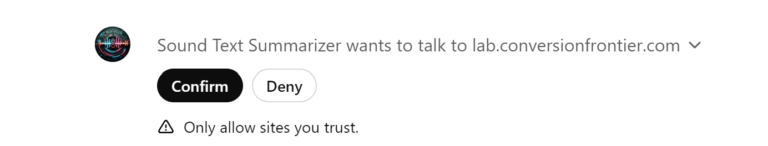
The time to process depends on the size of the file. Two scenarios can occur, but the result will be the same: you will receive your PDF via email.
Scenario 1:
When you receive the response in the picture below, check your email.
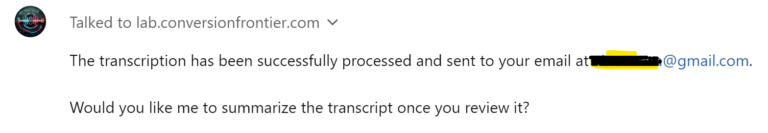
Scenario 2: Error respond
Even if you receive this error and know the file is under the size limit and has the correct extension, the process will likely take longer than expected. You will still receive your PDF via email. Just open your inbox and wait.
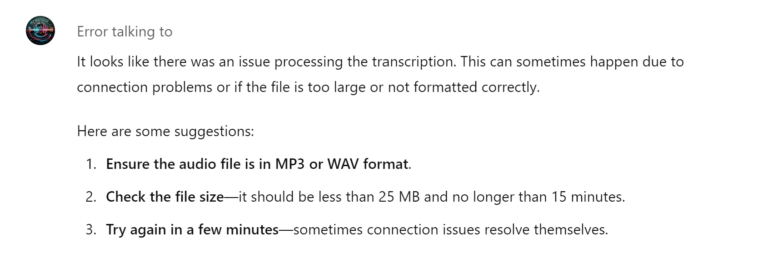
Step 4: Check your inbox
You will receive an email containing an attached file, as shown in the picture below.
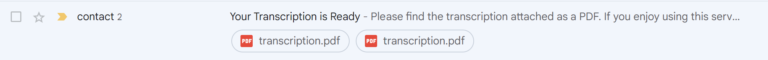
Open the email as picture below:
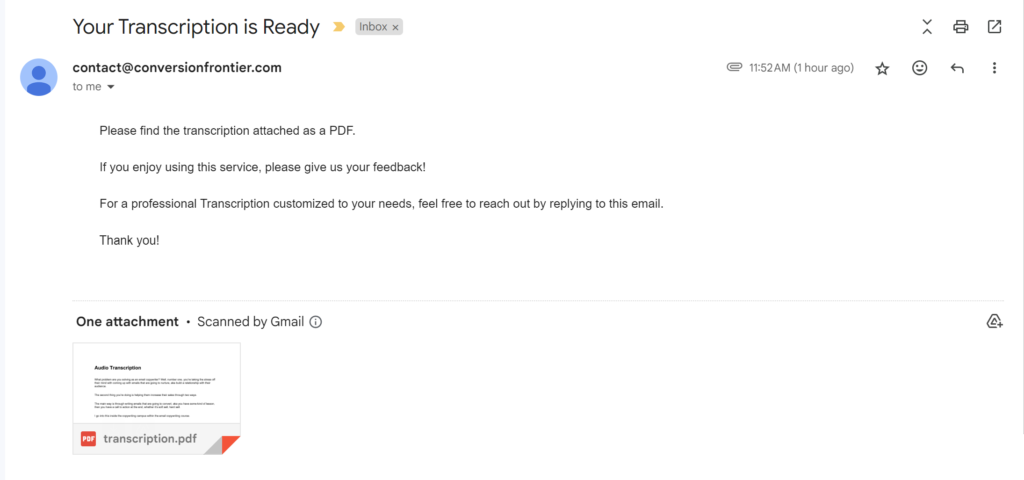
The picture below is a sample.
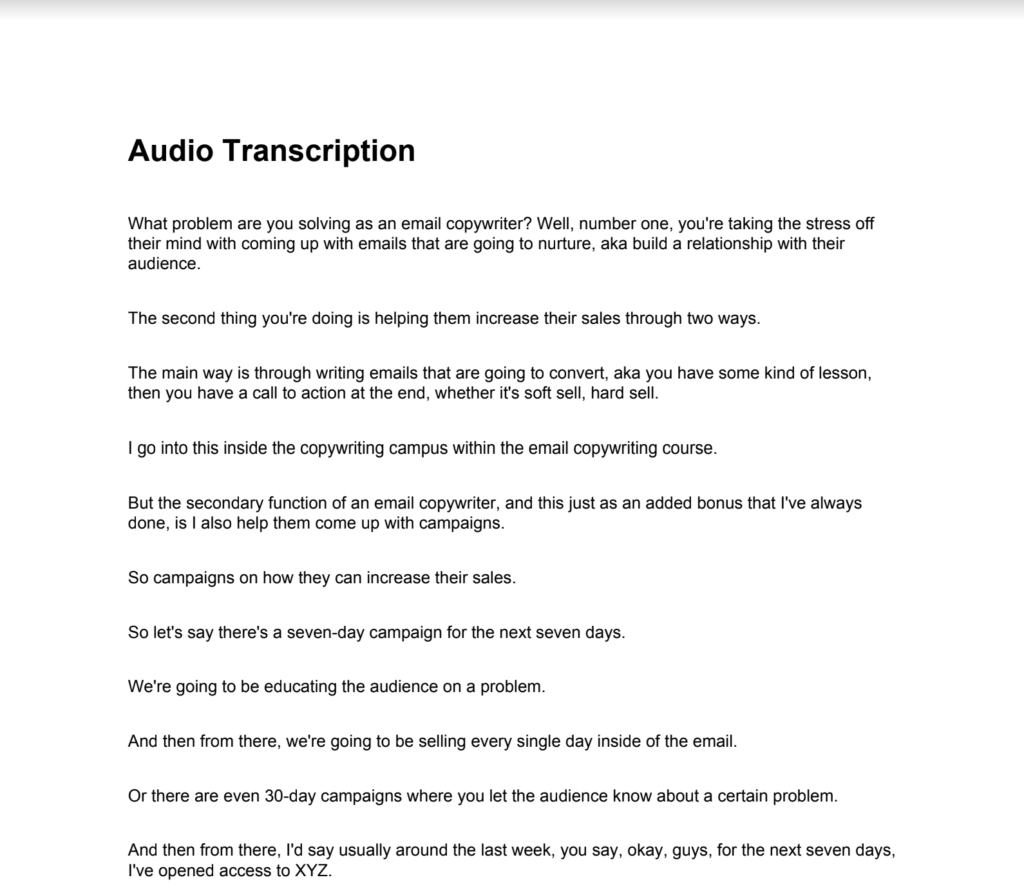
Comments are closed.